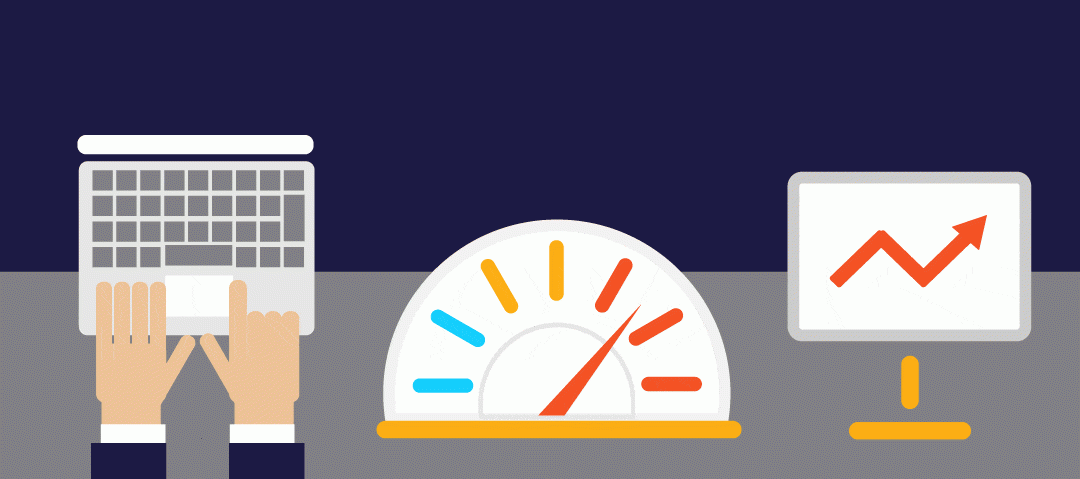Content marketers not only face the challenge of keeping their brand website ‘alive’ as Google might describe it, by adding high quality content each week, but also as website design moves on so quickly, there’s the challenge of making sure the design and functionality doesn’t fall behind that of competitors.
Happily, these days marketers don’t have to reinvent the wheel each time they refresh their websites. Numerous new templates are published every month, showcasing the latest functionality, that can be adapted for company use.
However, there is a price to pay for increasingly sophisticated template design, plus all that high quality content – page load speed.
And you can’t always rely on the template designers themselves to fix this problem. A recent test on one of the top selling premium WordPress templates reveals a page load time of 6.12 seconds. If you bear in mind 47% of consumers expect a webpage to load in two seconds or less and 40% abandon a website that takes more than 3 seconds to load.
So increasingly, page load speed matters and not just from a user experience perspective. There’s evidence that Google looks favourably on sites with fast load speed.
Research by Neil Patel in conjunction with Ahrefs analysed 150K urls using the free site speed measurement tool www.webpagetest.org. Results of the analysis showed sites ranking in the first 5 google positions had significantly lower page load times than sites ranking 6+. In fact the results demonstrated that a site in position 6 was, on average, 20% slower than a site in position 1.
6 simple steps to improve page load speed
To start off with you need a way of measuring the size and speed of your webpage. Concentrate your efforts on the home page first. This is where most seo efforts are focused before moving on to other important pages in your site – for example landing pages or product pages.
We benchmarked BlogStar’s performance (we use WordPress) using the free tools at pingdom.com,selecting the servers based at Stockholm. Our most recent test of the BlogStar home page reveals page size of 788.2kb, a page load time of 1.93 seconds, with a total of 32 requests which was achieved after taking the following actions:
1.Cache pages to serve static content
Using a cache plugin, you can create a static version of your website and have it served instantly to your visitors, making your website load significantly faster. There are a number of good caching plugins to try including WP super-cache or W3 Total cache. A paid option is WP Rocket.
2.Optimise images
Optimise images, compressing them as much as possible without losing quality. There are online optimisers or alternatively graphic software programmes such as Adobe Photoshop or Adobe Illustrator. Large images can increase the size of a page significantly. Ideally visual content should be kept to branding essentials, particularly on the home page. The plugin WP Smush is useful for content marketing teams who regularly add content to their site. The plugin strips meta data from JPEGs, converts certain GIFs to indexed PNGs, optimises JPEG compression, and strips the unused colours from indexed images.
3.Minify CSS and Javascript files
Minified files have had all unnecessary characters such as white space and comments removed to make the files as small as possible. They take up less space on the server and help your pages download more quickly. Online minifiers such as css minifier and javascript minifier may be useful. For non-developers, the plugin W3 Total Cache also has an option to automatically minify and combine your CSS and JS files.
4.Using a content delivery network
On a standard website host, your website files are stored on a single server at a single location. A CDN (content delivery network) distributes your website files to data centres around the world, making it much more likely that there is a server closer to international visitors to your site. This results in much faster download speeds for users as data has less distance to travel. Some recommended CDNs are CloudFlare and MaxCDN.
5.Use quality hosting
Another tool for checking page speed time is Google speed insights. This tool will give your site marks out of a hundred for website loading times on mobile and desktop. One significant measurement to look out for is “reduce server response time”. This will show as an error if server response time is more than 200ms. Get the best hosting your budget can afford. Select a hosting company with a reputation for fast servers or budget allowing, go for managed hosting.
6.Lightweight and custom built themes
Having covered all the above points, you may decide that a faster more lightweight or custom built WordPress theme tailored to your business needs is in order. Many free as well as paid WordPress themes use excessive features which all add up to site bloat and reduced page speed. It you would like an audit of your current business site, please get in touch.
Download our eBook – Blog Templates – 8 essential design features here.